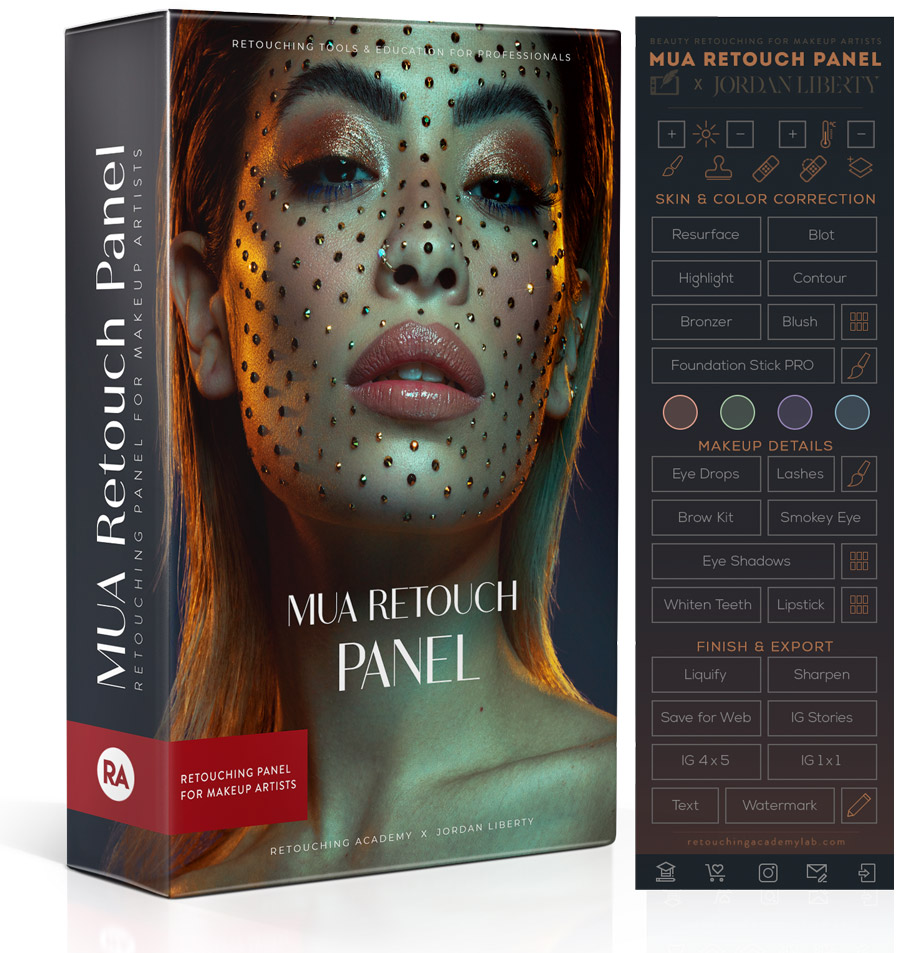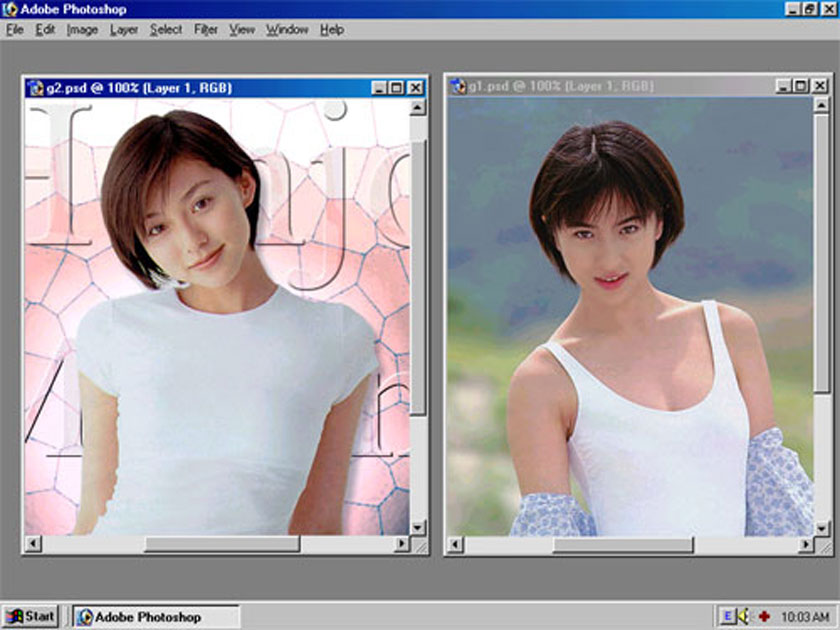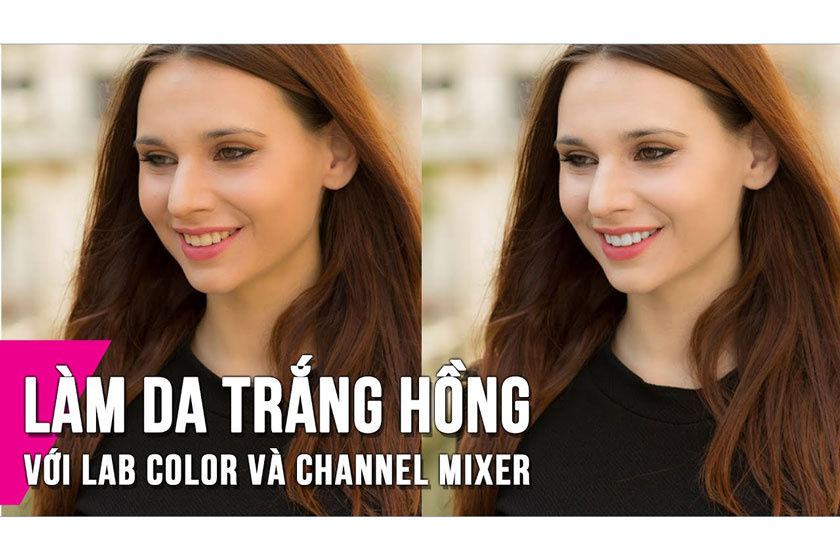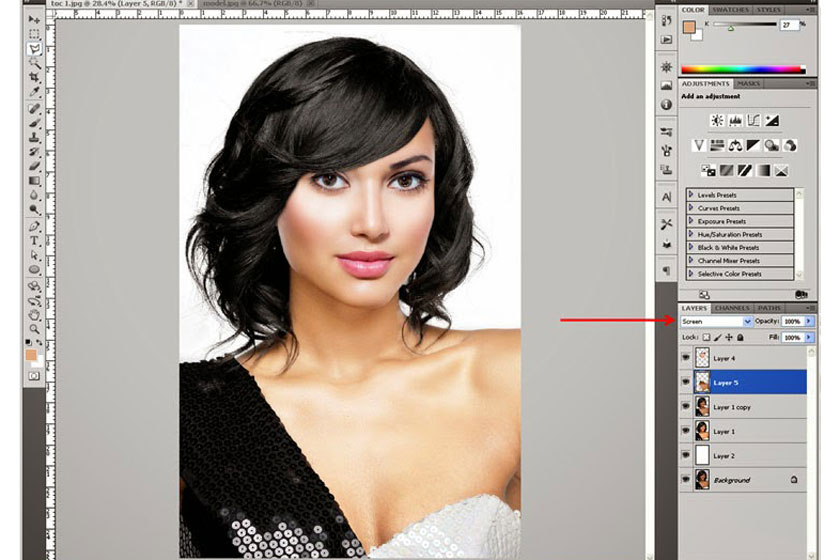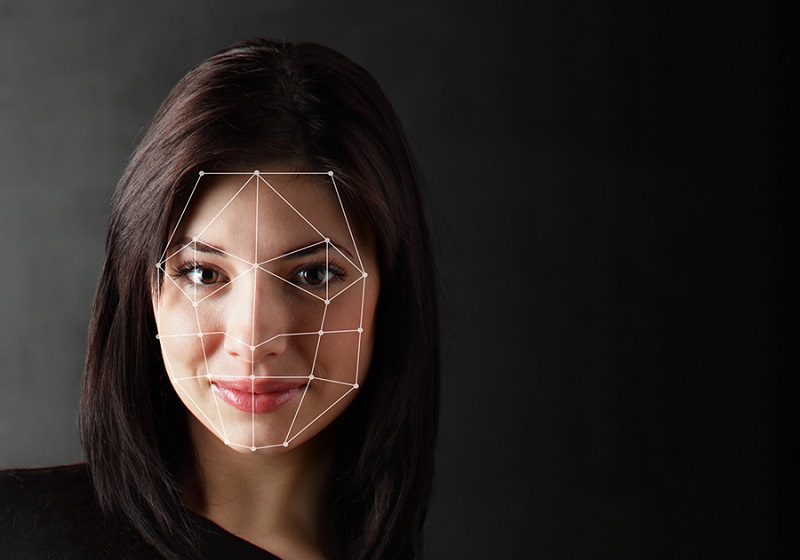Hướng dẫn sử dụng Camera RAW trong Photoshop
It doesn’t matter how well you know Photoshop and basic retouching techniques, when it comes to retouching skin and makeup, to be a successful beauty retoucher requires a whole new subset of skills.
When beauty photographers and beauty brands are searching for a beauty retoucher to hire, the first thing they look at is how well the skin is retouched in your portfolio images.
Muddy and lacking texture? Pass.
Patchy or odd colors? Pass.
Cooked up with Frequency Separation? Hard pass.
Skin Retouching
You must know how to even out the skin tone while preserving its natural texture and fix it where necessary without leaving a trace of your manipulations. Make no mistake, knowing how the key retouching tools and techniques work is just the beginning. You need to know which tools are best suited for specific tasks, how to tackle common skin issues, and how to combine different approaches for unique and/or uncommon challenges.
All such knowledge can come to you through years of practice if you’ve got the time and patience to invest in it, and if retouching is just your side-hustle or a hobby.
But if your goal is to get your freelance retouching business going and become successful sooner, the smarter path is to learn as much as possible from an exceptionally experienced teacher, one who doesn’t just know retouching theory from a hodgepodge of YouTube tutorials, but who has spent years doing real-world commercial and editorial work.
Well, great news! 🙂 We have created a video course that will help you elevate your skin retouching to the next level. Keep an eye out for our announcements on social media to find out when and where this new course will be available, and for our RA Inner Circle emails for exclusive discounts for our newsletter subscribers any day now!
MUA Retouch Panel
In the meantime, check out our new MUA Retouch panel!
We originally created it for makeup artists who shoot their own content and desperately need quality retouching but can’t afford to outsource it. However, every photographer and retoucher who tried this panel was so impressed by it that we’re confident it will be great for just about anyone interested in beauty, portrait and fashion retouching.
Watch some of the MUA Retouch Panel sample video tutorials here. And there are many more plus a free Photoshop Basics Course created specifically for MUA Retouch panel users and accessible to the customers through their accounts.
And if you’re already a Beauty Retouch panel user, take advantage of the discount provided exclusively to our RA Panel customers. Just log into your Beauty Retouch account here, navigate to the Member Area, follow the link in the blue message board and use the discount code displayed on that secret page.
Although both panels share a few similar scripts, the MUA Retouch panel is sure to become a great addition to your retouching workflow. You can review the full comparison between the Beauty Retouch and the MUA Retouch panels here.